Actions
Action buttons and the Actions drop-down list appear in the various workspaces of Maconomy iAccess.
The following table describes these actions:
| Button | Description |
|---|---|

|
Click this icon to access the calendar. Select the appropriate day or week to enter time sheet information.
Note: This is available in the Weekly Time Sheet, Daily Time Sheet, and Absence workspaces only.
|

|
Click this action button to save changes to the current record. After saving changes, the record status updates accordingly, and the Save action button is disabled until additional changes are made. |

|
Click this action to undo changes made to the current record, or to any of its lines. |

|
Click this action to edit the current record.
Note: This is available in the Favorites and Absence workspaces only.
|

|
Each workspace includes an
Actions drop-down list. Available actions vary slightly from one workspace to another.
In the Weekly and Daily Time Sheet workspaces, the drop-down list includes the following actions:
In the Expenses workspace, the drop-down list includes the following actions:
In the Mileage workspace, the drop-down list includes the following actions:
In the Absence workspace, the drop-down list includes the following actions:
In the Purchase Orders workspace, the drop-down list includes the following actions:
In the Absence Approval workspace, the drop-down list includes the following actions:
|

|
The ellipsis drop-down list allows you to add lines/information to the lines of a record. Available actions at this level vary from one workspace to another.
For time sheet lines, choose from the following actions:
For expense sheet lines, choose from the following actions: Registrations Tab
Receipts Tab
For mileage sheet lines, choose from the following actions:
For Favorite lines, choose from the following actions:
For purchase order lines, choose from the following actions: Specifications Tab
Documents Tab
|
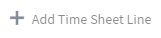
|
Click this action to add another entry line to the bottom of the time sheet. |

|
Click Expand / Collapse to toggle the expand / hide detail feature in weekly/daily time sheets. |
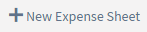
|
Click this action to create an expense sheet. |
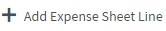
|
Click this action to add another entry line to the bottom of the expense sheet. |
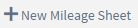
|
Click this action to create a mileage sheet. |
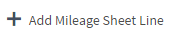
|
Click this action to add another entry line to the bottom of the mileage sheet. |

|
Click this action to add another entry line to the bottom of the Favorites list. |
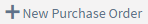
|
Click this action to create a purchase order. |
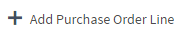
|
Click this action to add another entry line to the bottom of the purchase order. |

